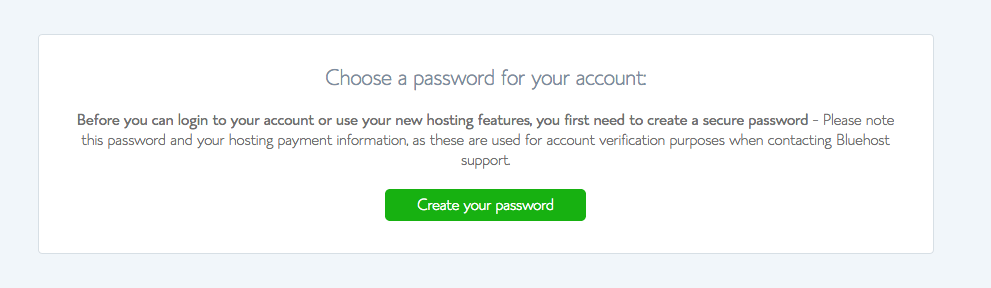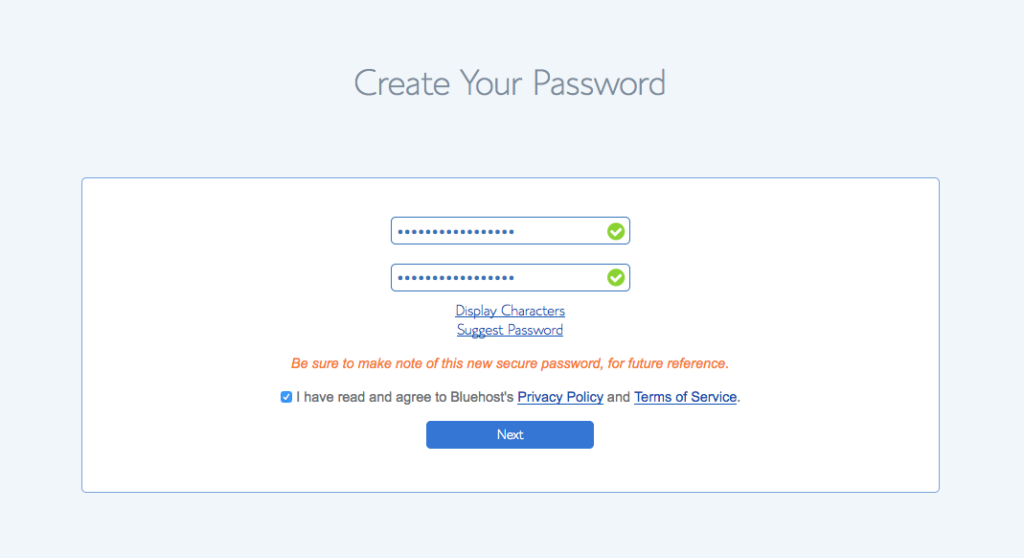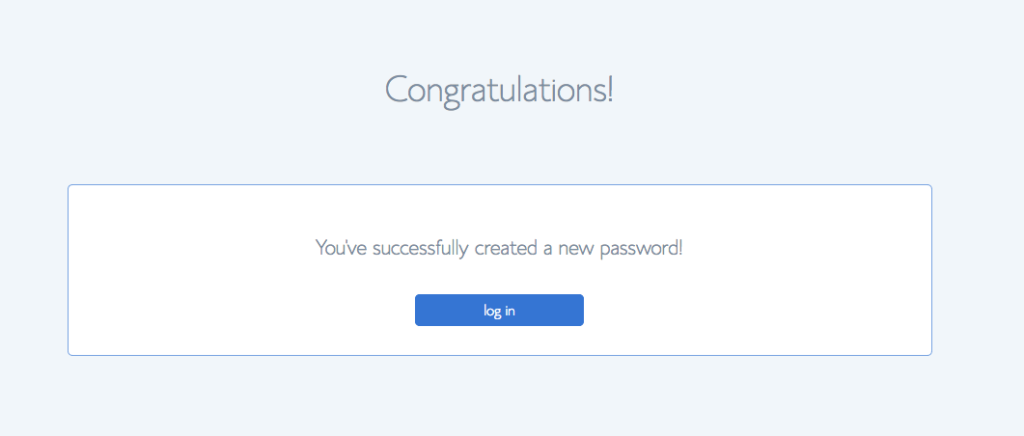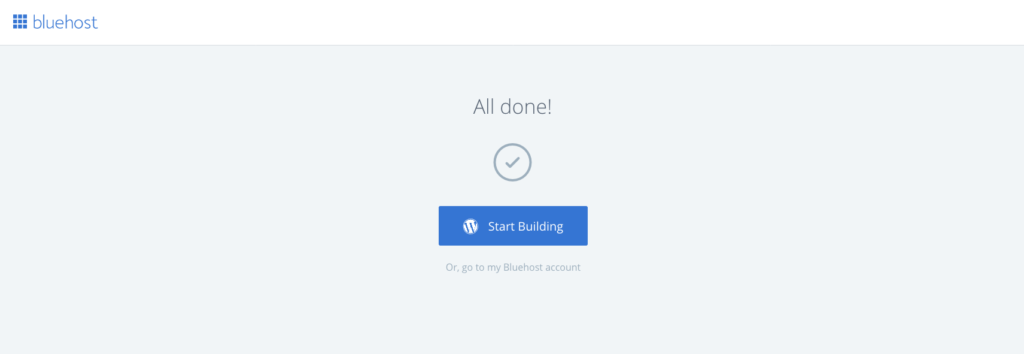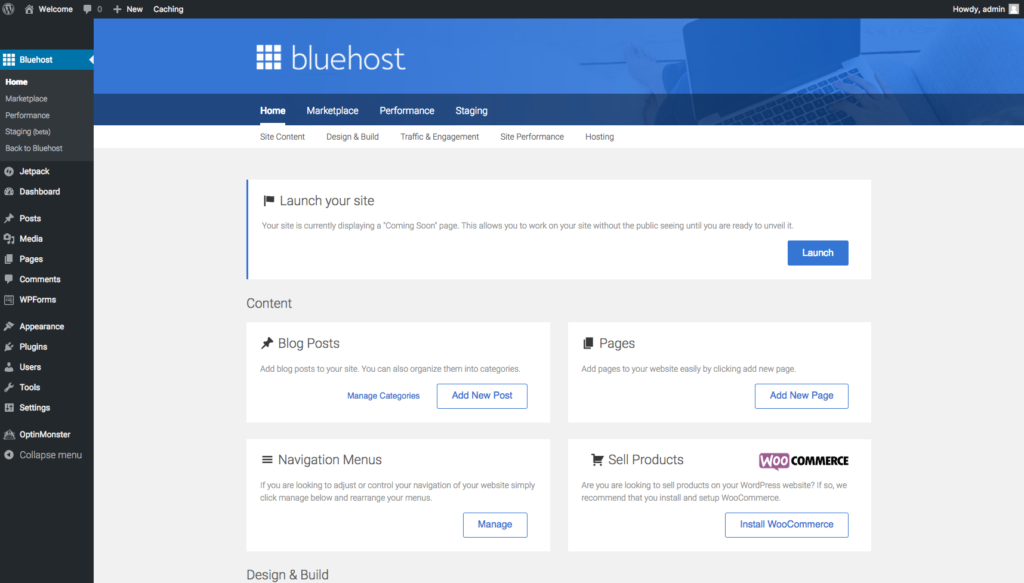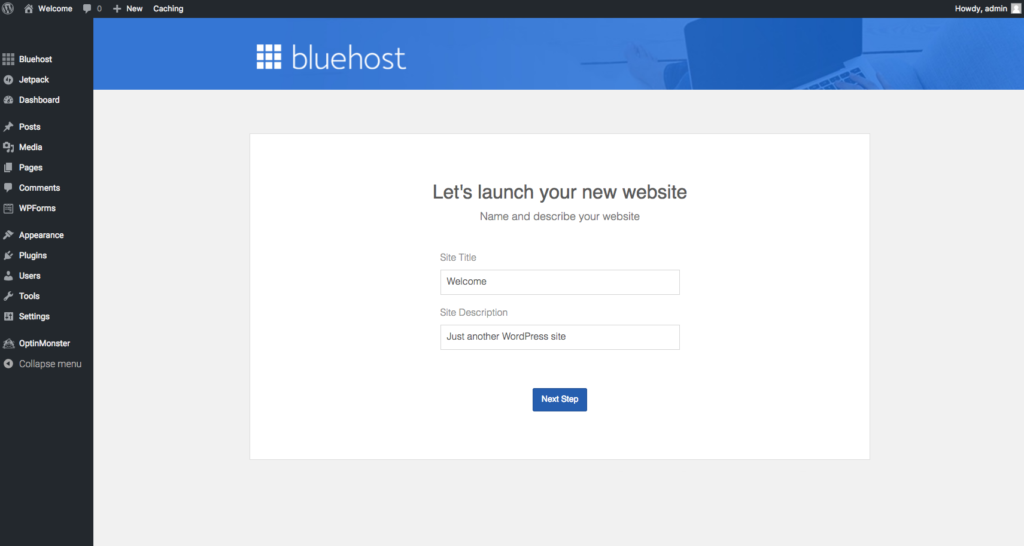Disclosure: Please assume any links throughout our site are affiliate links. This means, at no extra cost to you, we might earn commission should you decide to make a purchase. We only partner with companies or recommend products we’ve personally used and loved.

You don’t need to know how to code to build a beautiful website.
We live in the world of Web 2.0, a mystical place where we want to shout our passions from the rooftops – or at the very least, from our Twitter accounts. We rally for as many likes as we can get from our friends and family. But have you ever wanted to connect with others on a bigger scale and share your passion with the world? Do you have more to say than you can articulate through a constraining, 140-character tweet?
Whether you’re a blogging beginner or you want to start your own business, we’re here to walk you through creating your own self-hosted WordPress website in five simple steps. That’s right – a beautiful, customized website that’ll look like you know HTML5, CSS, and all that other fancy coding language that feels like, well…a foreign language.
We know how to do this because we’ve done it ourselves. And thanks to hosting platforms like WordPress, which powers over 25% of the entire Internet, all we needed was some basic technical skill and a touch of creativity.
And that’s all you’ll need, too. So without further ado, here’s your five-step guide to creating a website.
1. Pick A Name for Your Website
In a nutshell – what do you want to call yourself? Pick a name that represents your blog, business, or brand. Even though this is the first step, it’s one of the hardest. It’s also the most important because it establishes your identity. If you feel lost, start with the end in mind. Here are some questions to get your wheels turning:
- What do you want to accomplish with your website from a broader perspective?
- Who do you hope to reach?
- What action or actions do you want them to take on your website?
- If your visitors remembered one thing about your website, what would you want it to be? In other words, what is the single most important thing for your website to communicate?
Even though there’s no such thing as a right or wrong name, you should keep a few things in mind here:
- Keep it short and simple. Get creative in four words or fewer, and avoid being overly clever. You want people to remember you and understand what you represent. This will also help when you create a social media presence for your business. Many social media networks impose character limits on usernames. Best practices also show that hashtags should remain short so users can better incorporate them into their conversations.
- Go evergreen. Choose a name that can last and not something that will become irrelevant or make no sense one year down the road, especially should you decide to shift your focus.
- Don’t be promotional. Choose “brandable” instead. The name you pick should uniquely describe the category of your website. It should not indicate that you are trying to sell something. That sends up a promotional red flag that will automatically turn off your audience. For example, Tail of Two Travelers represents our love of dogs and travel in one simple, play-on-words name. Plus, we like to think it makes us relatable. If we chose something like HowToTravelWithYourDog.com, people would probably view that as spammy.
This step is also crucial because it can inform other critical business elements like logo development, color and font choice, and any marketing materials you develop in the future.
2. Secure a URL
Now that you’ve chosen a name, you need to register and host it so people can actually find you online! Check to see if your preferred domain is available here:
While there are tons of hosting websites out there, we recommend securing your FREE domain name (aka the URL of your website) through Bluehost for several reasons. Like we mentioned, you get your domain name free by using them to host your website. They are one of the most largely used website hosting services out there. At less than $4/month, the Basic plan doesn’t cost much more than your favorite drink at Starbucks. Not to mention, it’s super easy to use, and they have 24/7 expert support if you ever get stuck.
If you can swing it, though, we’d recommend opting for the Plus or Prime plans. These will give you unlimited storage and domain privacy (super important).
It only takes about fives minutes from start to finish, and the screenshots below will help walk you through. They’ll also ask you for some general and billing information to set up your account. Be sure to have that ready.
Select ‘Get Started’ on the Bluehost homepage.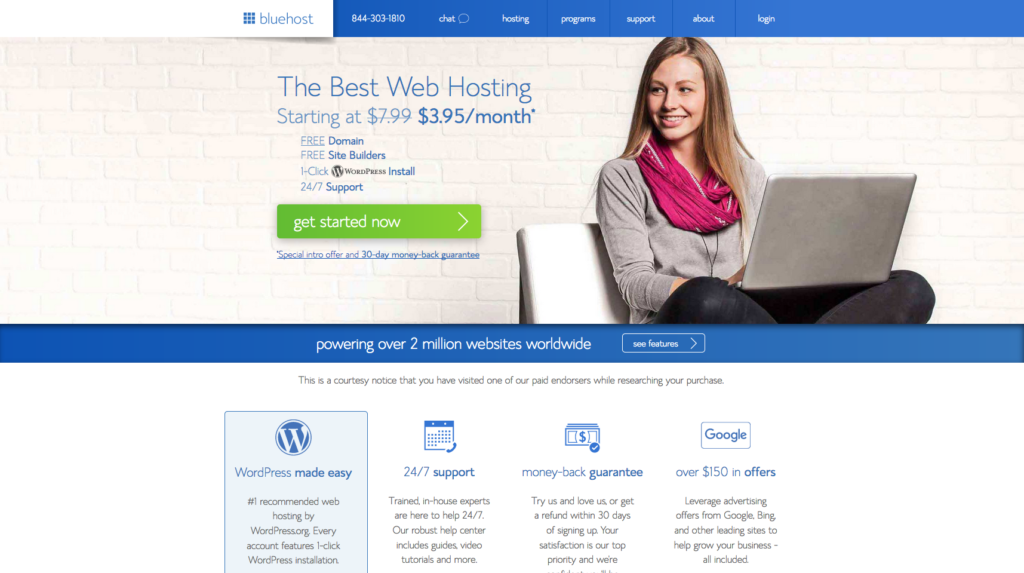
Register your domain.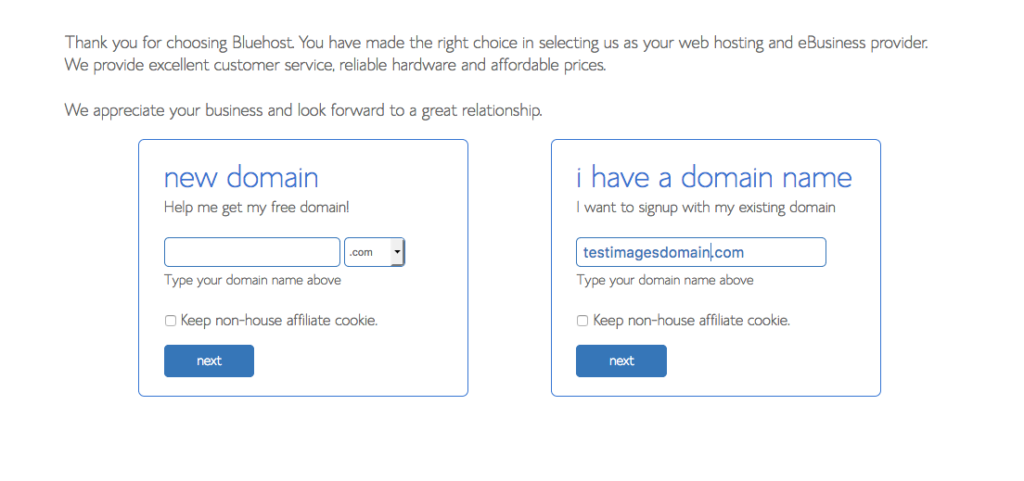 Add in your account and payment information.
Add in your account and payment information.
3. Install WordPress
Before we move forward with this step, we first want to talk about some basic but very BIG differences between a hosted (wordpress.com) and a self-hosted (wordpress.org) WordPress website. Believe it or not, they are VERY different platforms.
- Hosted/wordpress.com
- Free
- Limited theme support
- No plugins allowed
- Limited monetization, SEO control, and analytics
- Cannot sell ads
- Self-hosted/wordpress.org
- Regular expense
- Full theme and plugin support
- Monetization and branding freedom
- SEO features
- Powerful analytics
For a more comprehensive list of differences between the two, check out this handy guide.
As you might’ve guessed, our guide walks you through self-hosted WordPress websites because you’ll have much more ownership over the design of your site and its overall functionality and features.
Okay, back to the goodies – now you should be ready to install your self-hosted WordPress website.
Another awesome part about using Bluehost is that they auto-install WordPress with one click, which means no extra work for you. But here are some more screenshots just in case you get stuck:
To access the login page from anywhere, type www.[insertyourdomainnamehere].com/wp-admin into the URL bar.
You should now have arrived at your WordPress dashboard, which should look similar to what you see below. Don’t get overwhelmed, because this is where the fun begins!
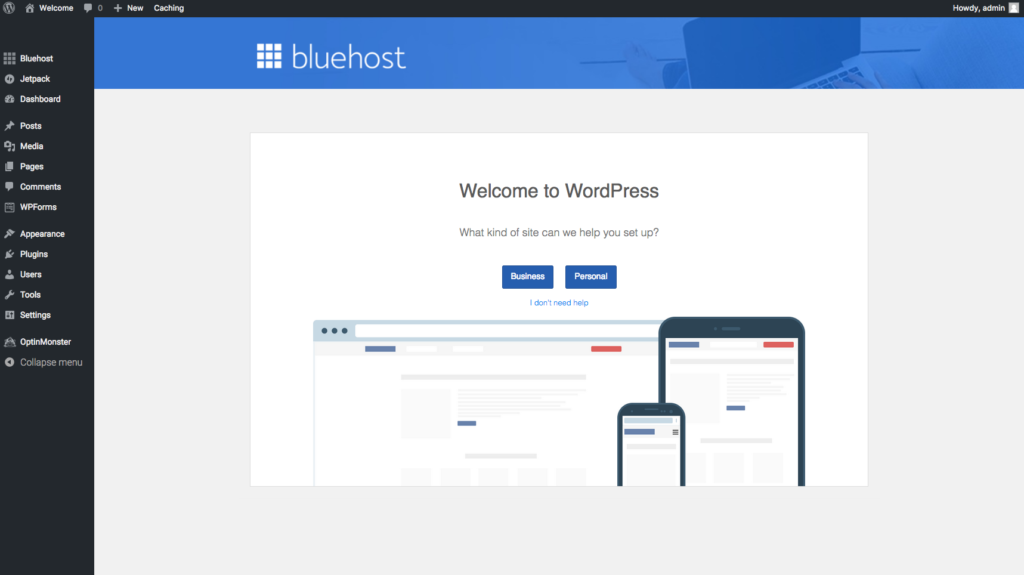
4. Choose a Theme
What do you want your site to look like? Keep in mind that you’ll want to choose something that can showcase all of the unique features of whatever it is you are selling/sharing with the world.
WordPress offers both free and paid themes to help bring your vision to life (as you can see from one of the above screenshots). Choose a free theme if you want to keep your website simple and don’t anticipate making big changes as your business progresses. But if you want more freedom to flex your creative muscles, purchase a premium theme. Premium themes generally start around $25, plus you get access to developer support to help you with your site customizations. Certain premium themes also give you access to additional plugins and customizations to extend the theme’s functionality.
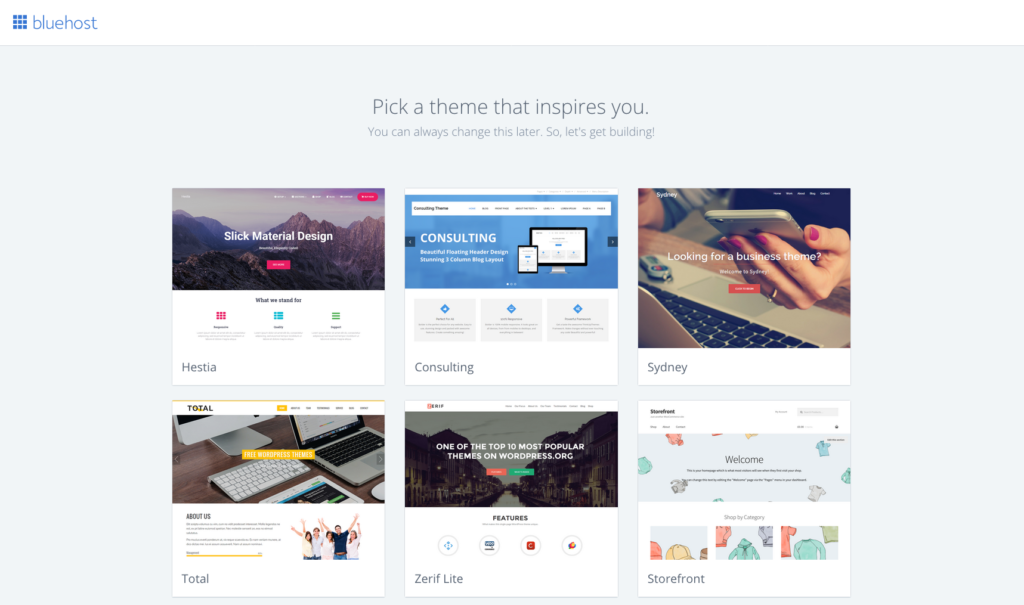 We opted to purchase a premium version for our site through Themeforest (they have some beautiful options). We also like Themeforest because you can see live previews in both desktop and mobile. You’ll want to make sure the theme you choose is mobile-friendly, because now more than ever, people access websites from the palm of their hands.
We opted to purchase a premium version for our site through Themeforest (they have some beautiful options). We also like Themeforest because you can see live previews in both desktop and mobile. You’ll want to make sure the theme you choose is mobile-friendly, because now more than ever, people access websites from the palm of their hands.
To install your theme, go to the lefthand sidebar on your WordPress dashboard and select Appearance > Theme > Upload a New Theme. Whatever theme you chose will save as a .ZIP file – upload that file and activate. Voila! Your theme is now installed.
5. Customize Your Website
We saved the best for last – now it’s time to truly make it yours!
First, you’ll wait to create some basic pages to give your website context by going to Pages > Add New on the lefthand side of your WordPress dashboard. What would you like to include in the menu at the top of your site? This will depend upon what you envisioned in Step #1, but we recommend these to get started:
- Home: This is the page where people will first arrive when they type in your URL. From your WordPress dashboard, go to Settings > Reading, then choose the static page (or your latest blog posts) you want people to see first.
- About: Tell people about you, your business, and why your website can help people. Infuse your personality and unique voice into this. You can check ours out here if you need an example.
- Contact: Make it easy for people to get in touch with you. We’d recommend providing a few contact methods (phone number, email address, and mailing address) to accommodate different audiences. If applicable, consider adding links to your social media pages here as well.
- Privacy: This page fulfills a legal requirement by letting your site visitors know how you plan to gather and use their data.
- Copyright: Let people know the work on your site is yours and that they aren’t allowed to steal it.
- Blog: This one is optional, as we’d recommend having some content prepared in your back pocket so site visitors don’t arrive at an empty page. It’s not a static page because content gets “pushed down” as you add fresher content to your feed.
Another thing we love about WordPress is that you don’t have to publish your pages right away. You can leave them saved as drafts until you’re ready.
After you’ve created some pages, you will also want to install plugins. Plugins are pieces of software containing a group of functions that can extend functionality or add new features to your website. Or in human speak: an easy way for you to add features to your website without knowing a single line of code.
Right now, WordPress has over 50,000 plugins in its directory, with even more options available through premium themes. Here are some of our must-haves:
- Askimet: This plugin fights spammers by checking your comments and contact form submissions against its global spam database. Askimet comes pre-installed on all WordPress websites. All you need do is activate it and follow the steps at akismet.com.
- Yoast: This is a search engine optimization (SEO) plugin that aims to help you write better content and get better placement in Google search results. It forces you to choose a keyword in your articles, then provides optimization suggestions throughout the entire page/post.
- Google Analytics for WordPress: This plugin allows you to better understand how your visitors find and use your website. By installing a simple code snippet through easy point-and-click instructions, you’ll have access to real-time data.
- Jetpack: This plugin helps keep your site secure while helping to optimize your site traffic and content through backup services, search engine optimization, image enhancement, and more.
- SumoMe: This plugin is for social sharing and subscriptions, which can help site visitors spread the word about and sign up for emails about your wonderful content. It also gives you access to full-screen popups for greater calls-to-action. Heat maps help you better understand where visitors click (or don’t click) on your website.
- iThemes Security: Put simply, this plugin keeps your website secure and protected. It prevents hacks, breaches, malware, and more, and even offers two-factor authentication.
- W3 Total Cache: This plugin increases your website performance by optimizing server space. This means decreased page load times on both desktop and mobile, better search result rankings, better browser caching, and more.
- WPForms: This plugin comes in both free and paid versions. The drag and drop setup gives you the ability to easily add mobile-friendly, responsive contact forms to your website. WP-Forms Pro even optimizes server performance so your forms are super fast.
That’s it! Now it’s time to share your website with the world. Leave us a comment with the URL of your newly launched website, and we’ll drop by to check it out. If you still feel like you’re biting off more than you can chew, we can build one for you.
Bonus tip: No one likes working like a snail. Get your website work done as fast as possible with a premium modem.
Disclosure: Please assume any links throughout our site are affiliate links. This means, at no extra cost to you, we might earn commission should you decide to make a purchase. We only partner with companies or recommend products we’ve personally used and loved.


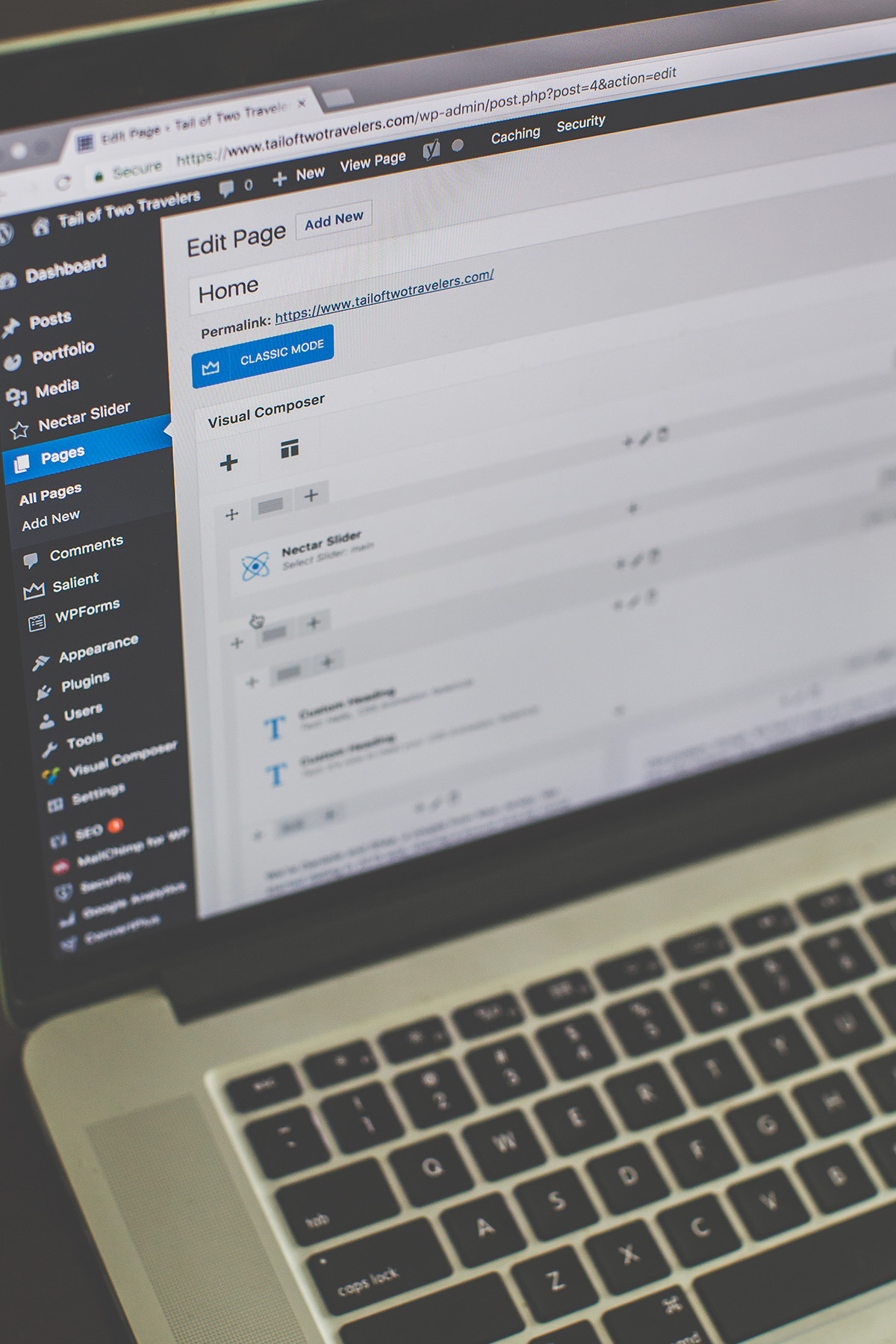
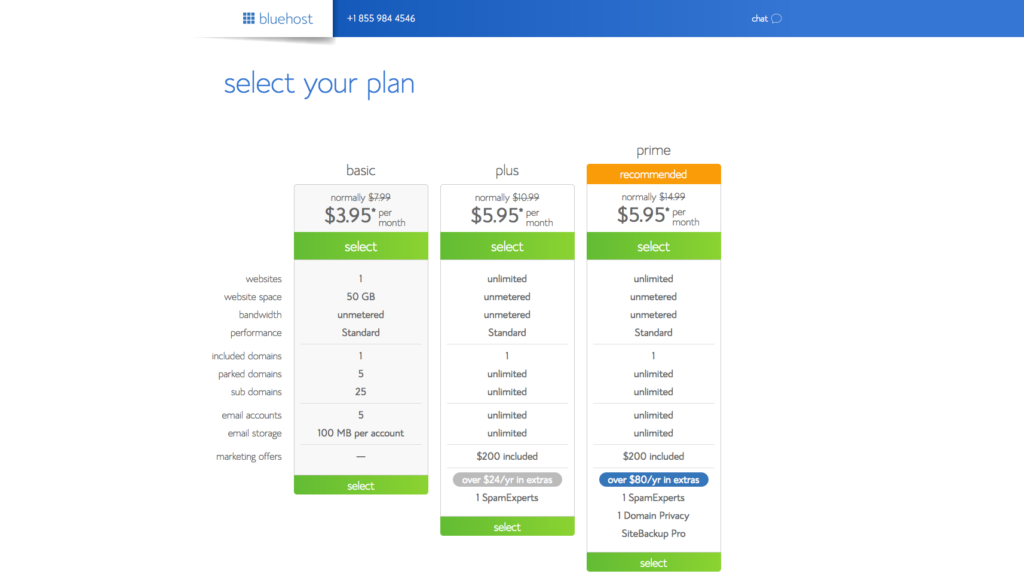
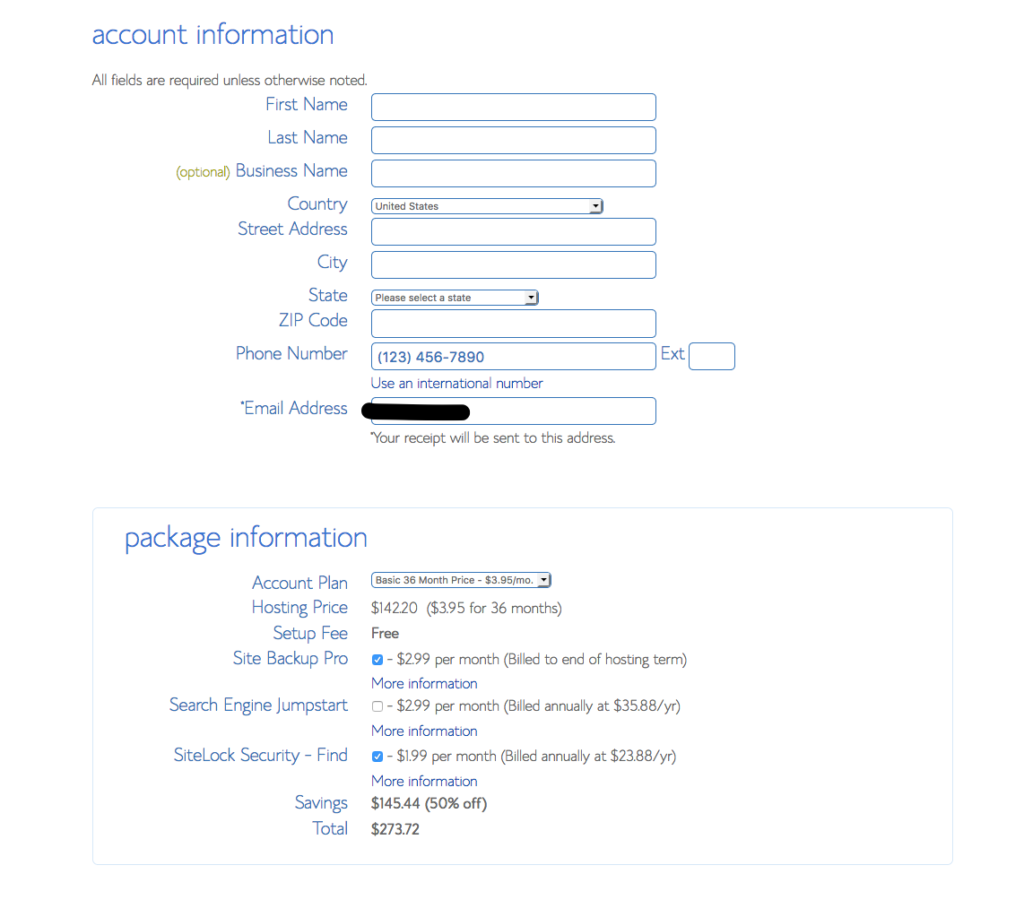
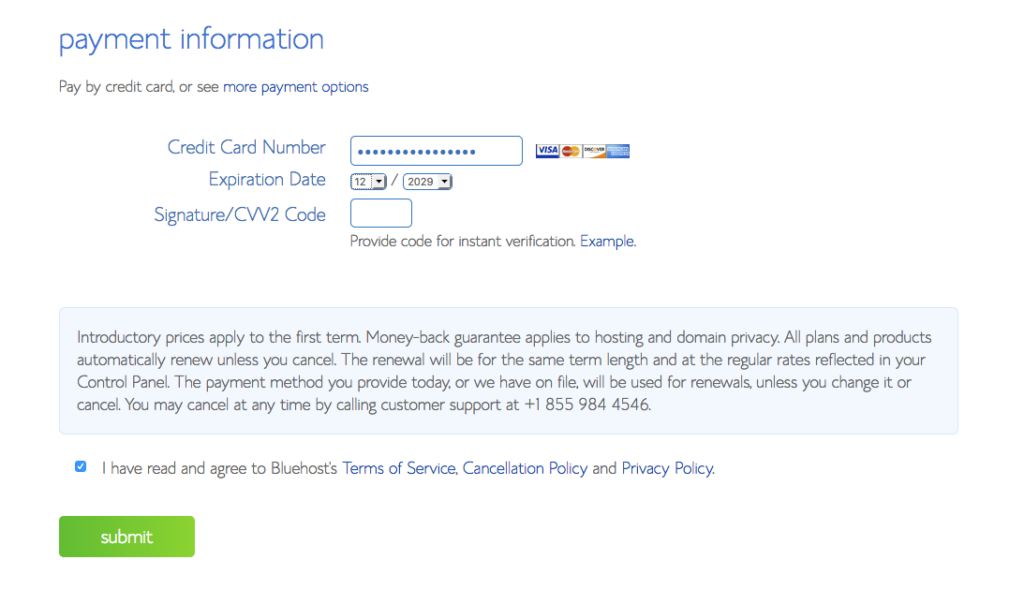 Create a password.
Create a password.